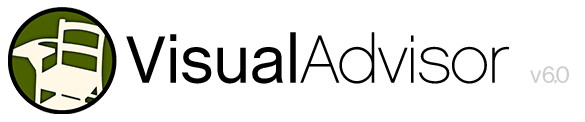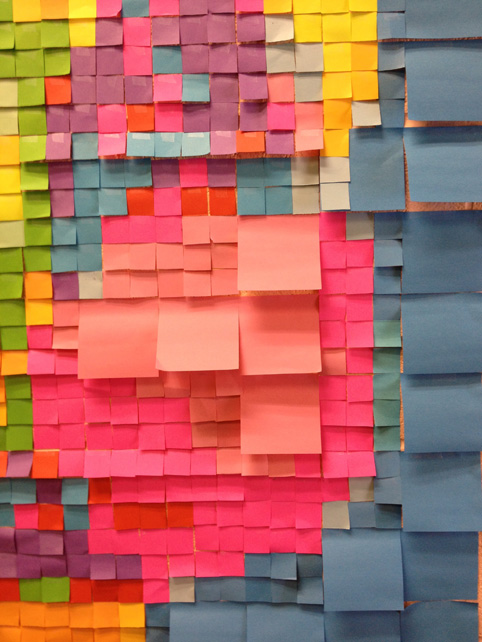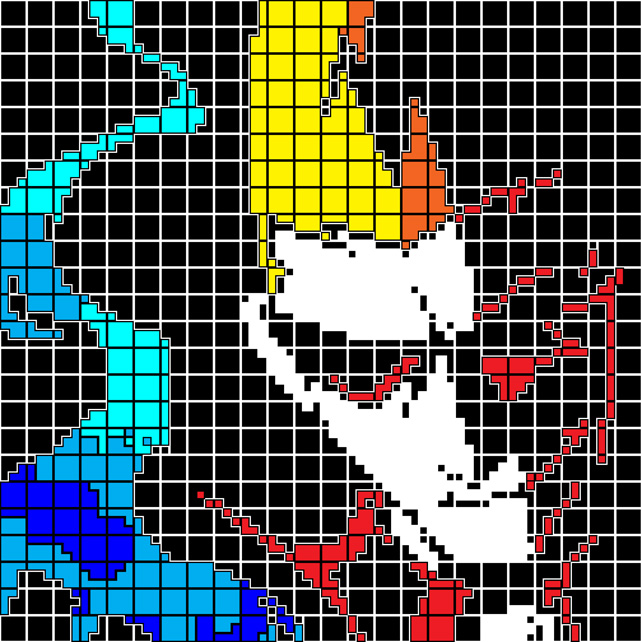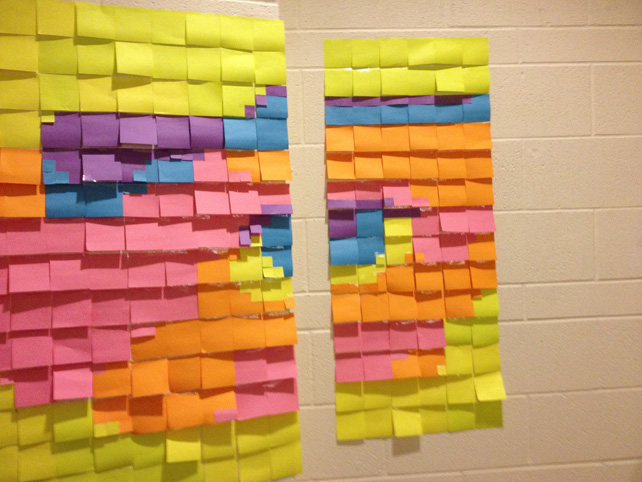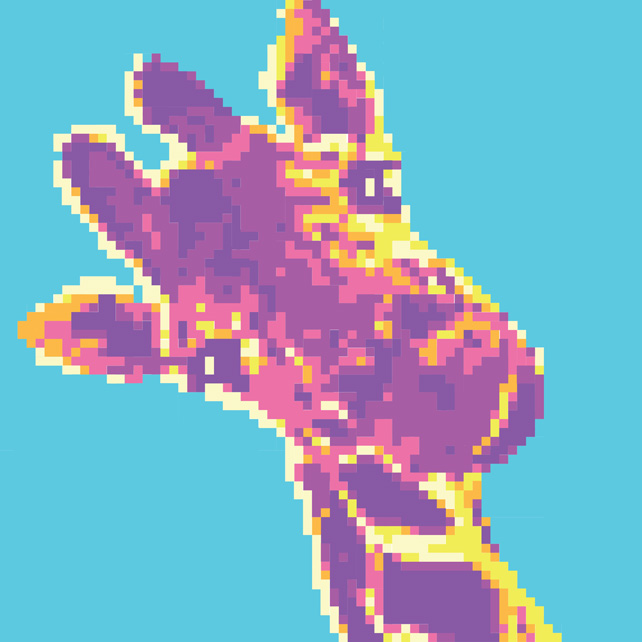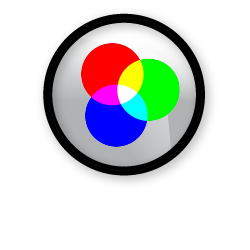
c08: Sticky Pixel
Students will create an image using sticky notes. Each sticky note will represent nine individual pixels (3 x 3) within their image.
Students will also gain a clear understanding of the basic properties of a digital pixel and introductory digital imaging software, tools and skills.Assignment &
Evaluation Sheet
Student Gallery
Assignment Resource Links
External Resource Links
- Gabriel Sebastien : Designer's Guide to DPI
- Pete Fecteau : Dream Big
- Flickr.com : Sticky Elvis
File Naming Convention
.PNG or .TIF files accepted unless otherwise noted/requested, per individual assignments.
Thank you.
Proper file names must be as follows:
(assignment id) underscore (term+year) underscore (Last name+First initial)
- Example: c04_SP15_OverstreetD
FA = Fall
WI = Winter
JA = January
SP = Spring
SU = Summer
Pixel Principles
Resolution is dependent on the final output of the image.
Quality and detail is also dependent on the density of the pixels.
Different resoultion is required for print vs. internet (electronic screens).
The overall dimension of the pixel can change based on the physical size (print) of the image and density of the resoulution.
Terminology
- Pixel
- dpi vs. ppi
- Resolution
- Resample
- Lossless